There are 3 steps to creating your pet’s Hospice Journal including the interactive Quality of Life Scale and Daily Diary.
A) MY PROFILE: First create your profile including email address and password in the My Profile Tab.
B) PET LIST: Then go into the Pet List tab and add your pet. It is important to upload a picture of your pet when they were healthy as well as what their ‘normal’ weight is/was. There is a field where you can also add notes about your pet including their favorite things, what they hate, favorite foods, etc.
- Note that you can track multiple pets in the Hospice Journal – just use the Add Pet link.
C) QUALITY OF LIFE SCALE: The Quality of Life Scale tab is where you set up their Quality of Life scale and diary and where you will go to every day to track your pet’s progress.
- Click Add Score/Diary
- Select your pet, their main ailment and start date of diary

You are now ready to enter the Quality of Life Scale for your pet
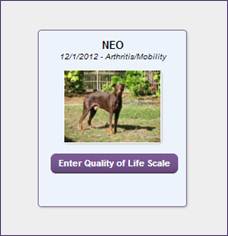
From the Quality of Life Scale tab – click Enter Quality of Life Scale button for the pet you are evaluating. Your pet’s information will be on the left and a graph showing your pet’s quality of life score and pet weight. This allows you to see a graphical representation of change over time.
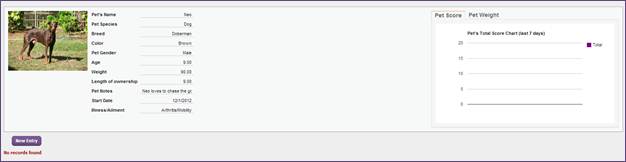
Click New Entry when you want to make an entry in the Journal.
Based on the ailment you selected for your pet, you will be asked to grade your pet on a variety of criteria. Every disease has different criteria. For example, a pet with arthritis will have different symptoms than a dog in heart failure.
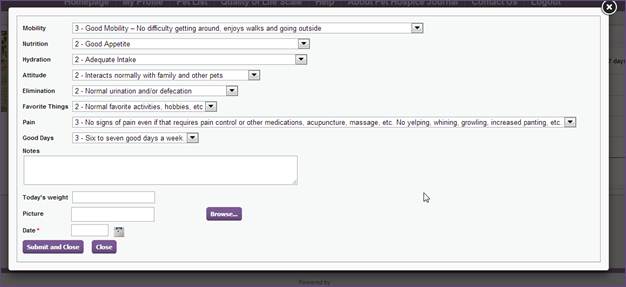
Use the drop down boxes to select the best match for your pet.
You can also enter a picture for that day as well as a weight if you know it. Uploading current pictures will help you ‘see’ how your pet’s appearance is changing. Keeping track of weight is also very important for elderly or terminally ill pets.
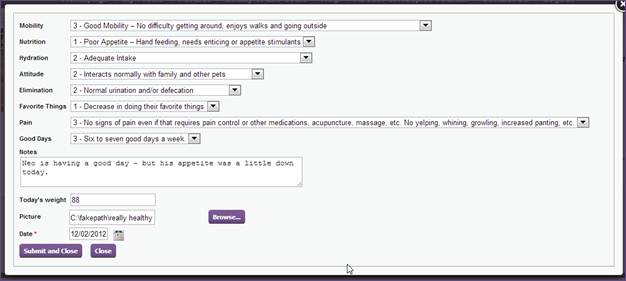
As you build the journal – your entries will appear under the header with the most current entry at the top.
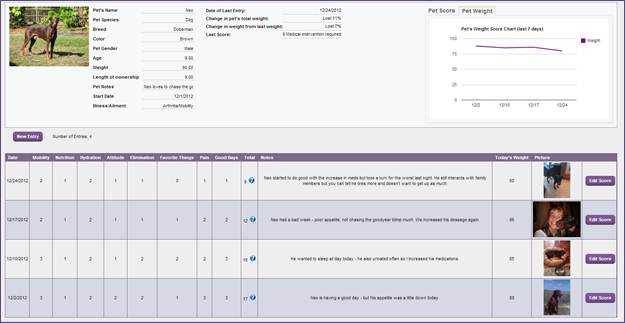
Tracking your pet’s weight is very important as mentioned earlier. The Pet Weightgraph will help you see trends over time for your pet’s weight loss or gain. In addition to this, the percentage of total weight loss/gain as well as percentage of loss/gain from last entry is noted in the header.
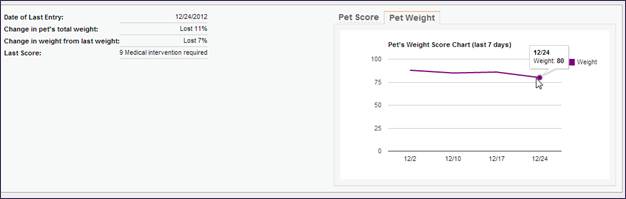
The “Score”: after you select all the grades for each criterion, the Journal will tally the total score. Based on the total score, a recommendation is suggested. There are 3 main recommendations – please keep in mind that these are subjective and only a guide to help you during this time. Every pet and situation is different. For example, if your pet is in heart failure and scores high on all other criteria but is having trouble breathing – this is a medical emergency.
The 3 recommendations are:
- Good Quality of Life - No obvious palliative care required: this means that based on the criteria given and nothing emergent occurring, your pet’s quality of life is good – although evaluation by a veterinarian is always recommended with any geriatric or terminally ill pet.
- Reduced Quality of Life - Medical intervention is required: this is suggesting you see a regular veterinarian so that your pet’s condition can be evaluated and medication or treatment options can be addressed and administered.
- Very Poor Quality of Life - Consider end of life options: this means that based off the poor score your pet received, their quality of life is so poor that end of life options should be addressed with your veterinarian.
We hope this Journal helps you in caring for your geriatric or terminally ill pet. If you have any questions – please use the Contact Us button and we will get back to you as soon as possible.